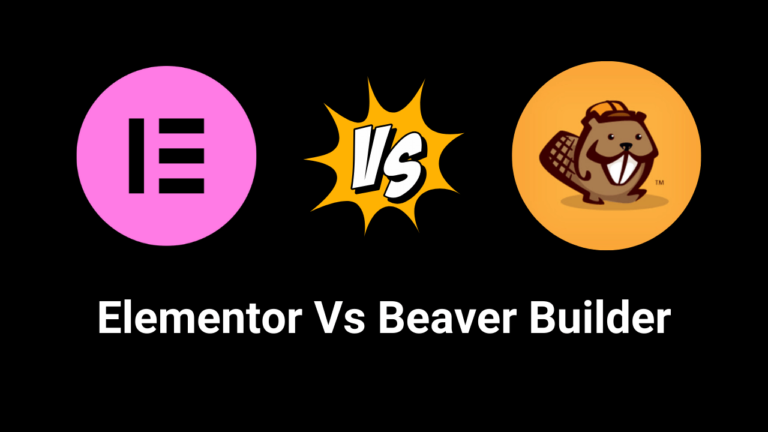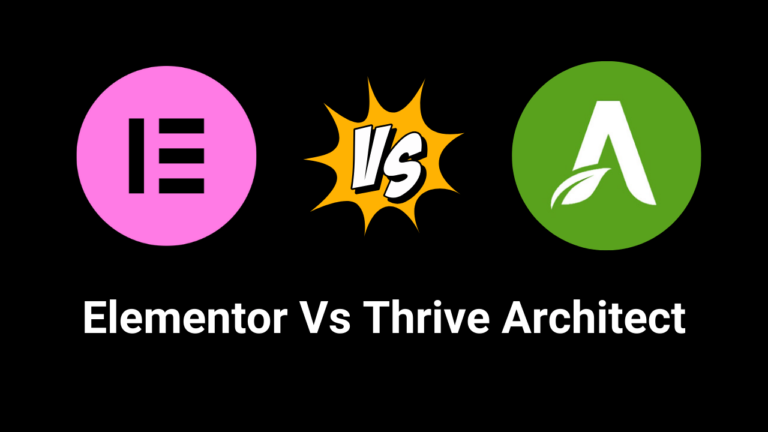Building a stunning WordPress website has never been easier, thanks to AI-powered tools. These builders are not just about saving time—they’re about creating professional, functional websites even if you’re not a tech expert. Whether you’re starting a blog, building a business site, or launching an online store, AI tools can handle the heavy lifting. Let’s dive into the seven best AI website builders for WordPress in 2025 that can transform your ideas into reality.
7 Best AI Website Builders for WordPress in 2025
- Divi AI – Best for image and content generation, priced at $227/year.
- Bluehost AI Site Creator – All-in-one hosting and site builder bundle, starts at $1.99/month.
- Hostinger AI Builder – Flexible drag-and-drop editor, priced from $2.99/month.
- Elementor AI – Pro-level design tools, starts at $59/year.
- SeedProd – Fast and user-friendly, starts at $39.50/year.
- ZipWP – Best free AI website builder, with paid plans from $79 (one-time).
- Kubio AI – Beginner-friendly editor, starts at $8.25/month.
These AI tools simplify WordPress website creation with speed, ease, and affordability.
Best AI Website Builders for WordPress
With these AI website builders, designing a WordPress website in 2025 has never been more accessible. Whether you value speed, customization, or affordability, there’s a solution here for everyone. Explore these options and start building your dream website today!
| AI Website Builder | Starting Price | Key Feature |
|---|---|---|
| Divi AI | $227/year | Advanced image and content generation tools |
| Bluehost AI Site Creator | $1.99/month | Hosting + AI site builder bundle |
| Hostinger AI Builder | $2.99/month | Flexible drag-and-drop editor |
| Elementor AI | $59/year | Pro design tools with smart layout generator |
| SeedProd | $39.50/year | Fast and easy website creation |
| ZipWP | Free (Paid plans: $79) | Best free option with multiple site designs |
| Kubio AI | $8.25/month | Beginner-friendly WordPress editor |
1. Divi AI – Your Creative Companion
Divi AI stands out for its image and content creation capabilities. It allows you to generate tailored designs and visuals with a simple prompt. Need a specific font, color, or layout? Divi AI lets you customize these before starting, ensuring the final output aligns with your brand. It also shines in content editing, offering tools to rewrite, simplify, or enhance your text effortlessly. While the learning curve may be steep for beginners, the results are worth it.
- Key Features: Advanced AI for generating images and content, customization options for fonts and colors, and tools for enhancing content tone and structure.
- Highlights: “Generate Automatically” feature for automatic visuals and a robust image editing tool to refine your designs.
- Pricing: $227/year for new users. Existing Divi users can add AI for $16.08/month.
2. Bluehost AI Site Creator – The All-in-One Starter
If you’re new to WordPress, Bluehost AI Site Creator is a fantastic choice. It combines hosting with a user-friendly site builder, making setup seamless. Just input a few details, and the AI generates three design options to choose from. The integration with the WordPress block editor makes customization simple. While it’s exclusive to Bluehost hosting plans, the affordability and efficiency make it a strong contender.
- Key Features: Combines hosting with AI-powered website creation; generates three design options within a minute.
- Highlights: Integrated with the WordPress block editor and WonderBlocks for seamless editing and added design flexibility.
- Pricing: Plans start from $1.99/month, including hosting, a free domain, and AI creation tools.
3. Hostinger AI Builder – Simplicity Meets Flexibility
Hostinger AI Builder is ideal for those who prefer an alternative to WordPress’s complexity. Its drag-and-drop editor offers unmatched design freedom, allowing you to position elements exactly where you want them. The AI heatmap tool is a standout, providing insights into visitor behavior to optimize your site’s layout. While it lacks robust blogging features, its ease of use and affordability are perfect for small businesses.
- Key Features: Drag-and-drop editor, AI heatmap tool for user behavior insights, and a vast template library for diverse industries.
- Highlights: Excellent for business sites; flexible design options for rapid customization.
- Pricing: Starts at $2.99/month, with a free domain and email included in all plans.
4. Elementor AI – Design Like a Pro
Elementor AI is perfect for creative professionals who want more control. Its smart layout generator adapts designs to your site’s style, while AI tools enhance images, create content, and even generate CSS code. The wide range of customization options is impressive, though beginners may find the interface overwhelming at first. With a bit of practice, however, Elementor AI can help you create highly polished websites.
- Key Features: Smart layout generator, AI-driven content creation, image enhancement tools, and CSS code generation.
- Highlights: Context-aware content and design generator for precise, high-quality outputs.
- Pricing: Free for Elementor users; Pro plans start from $59/year, offering advanced tools and templates.
5. SeedProd – The Speedy All-Rounder
SeedProd is a favorite for its speed and simplicity. You can create a professional-looking site or landing page in under a minute. Beyond basic designs, SeedProd’s AI can rewrite content, improve images, and translate text into multiple languages. The drag-and-drop editor makes tweaking your site a breeze. While you’ll need to transfer AI-generated designs into WordPress, the intuitive interface ensures this extra step is hassle-free.
- Key Features: AI-powered website and landing page creation in under 40 seconds, drag-and-drop editing, and over 350 templates.
- Highlights: Multilingual content translation and built-in design features like countdown timers and animated counters.
- Pricing: Free plugin version available; paid plans start at $39.50/year with advanced AI tools included.
6. ZipWP – Best Free Option
If you’re on a budget, ZipWP is a great starting point. This free AI website builder lets you create up to two sites without spending a dime. You can upload your own visuals during the setup, ensuring brand consistency. While premium features require payment, the free plan offers enough functionality for simple projects. The only downside? Exporting designs to WordPress involves an extra step.
- Key Features: Free AI website builder with options to upload visuals and customize features like contact or donation forms.
- Highlights: Allows multiple site generations for diverse design choices and integrates with the Spectra website builder.
- Pricing: Free plan includes two site generations. Paid options start at $79 (one-time) or $199/year.
7. Kubio AI – Built for Beginners
Kubio AI blends seamlessly with WordPress’s block editor, making it beginner-friendly. You can generate entire pages or individual sections with ease. The AI allows for content and image customization, helping refine your site’s visuals and messaging. While it occasionally experiences glitches, Kubio AI’s flexibility and intuitive interface make it a solid choice for new users.
- Key Features: Seamless integration with WordPress’s block editor, three flexible design generation modes, and AI tools for content and images.
- Highlights: Familiar WordPress interface with advanced AI customization tools for easy editing.
- Pricing: Free version available. Paid plans start at $8.25/month with priority support and AI credits.
Conclusion: Choosing the Right AI Website Builder for You
The best AI website builder for WordPress depends on your needs. Are you looking for speed and simplicity? Go for SeedProd. Need hosting and design bundled? Bluehost AI Site Creator is a no-brainer. Want advanced design capabilities? Divi AI and Elementor AI have you covered. For budget-conscious users, ZipWP or Kubio AI are excellent choices.
In 2025, building a WordPress website is no longer a daunting task. With these AI tools, you can bring your vision to life effortlessly. Ready to get started? Explore these options and find the one that fits your goals best.