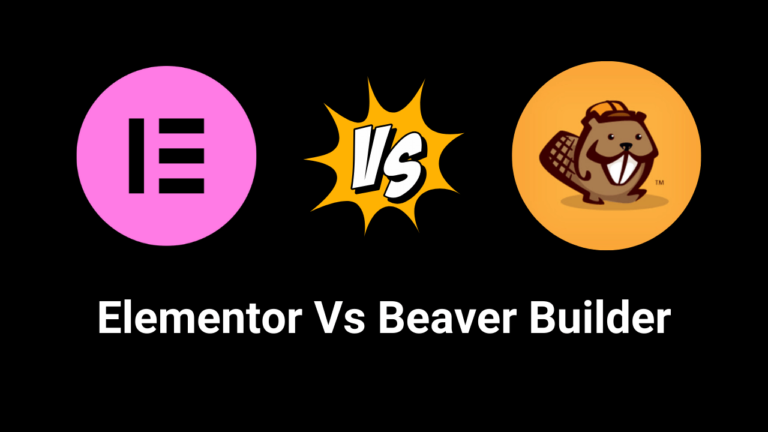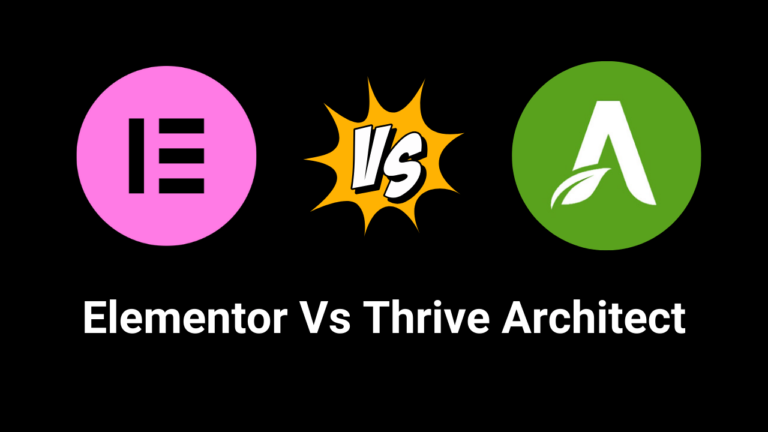When it comes to building stunning websites, Elementor has become the go-to page builder for millions of users worldwide. But with both free and pro versions available, choosing the right one can be challenging. In this comprehensive comparison of Elementor Free vs Pro 2025, we’ll break down the features, benefits, and limitations of each to help you make an informed decision. By the end of this post, you’ll know exactly why Elementor stands out and why upgrading to Elementor Pro might be the best decision for your website.
Why Elementor is the Best Page Builder in 2025
Elementor has consistently dominated the WordPress page builder market due to its intuitive drag-and-drop interface, extensive widget library, and unmatched flexibility. Whether you’re a beginner or a seasoned developer, Elementor empowers you to create professional websites without touching a single line of code. Its free version is already packed with powerful features, but the Pro version takes things to the next level with advanced tools and functionalities.
In this comparison, we’ll analyze Elementor Free vs Pro 2025 across key features, pricing, and usability. We’ll also highlight why Elementor is better than its competitors and why you should consider upgrading to Elementor Pro.
Elementor Free vs Pro 2025: Feature-by-Feature Comparison
To make this comparison easy to follow, we’ve organized it into sections, each focusing on a specific feature. We’ll compare Elementor Free, Elementor Pro, and occasionally mention competitors like Divi or WPBakery to provide a genuine comparison. Let’s dive in!
1. Drag-and-Drop Editor
Elementor Free
Elementor’s free version offers a robust drag-and-drop editor that’s beginner-friendly and highly intuitive. You can easily customize layouts, add widgets, and see real-time changes without any coding knowledge. The free version is perfect for basic websites and blogs.
Competitors (e.g., Divi)
Divi also provides a drag-and-drop editor, but it’s often criticized for being slower and less intuitive compared to Elementor. While Divi’s editor is powerful, it has a steeper learning curve, which can be frustrating for beginners.
Winner: Elementor Free
Elementor’s drag-and-drop editor is faster, more intuitive, and easier to use than most competitors. Even in its free version, Elementor outshines many premium page builders.
2. Widget Library
Elementor Free
The free version of Elementor comes with 40+ basic widgets, including text, images, buttons, and more. These widgets are sufficient for creating simple yet professional websites.
Elementor Pro
Elementor Pro takes the widget library to the next level with 100+ advanced widgets, such as forms, sliders, galleries, and WooCommerce widgets. These widgets allow you to create highly dynamic and interactive websites.
Competitors (e.g., WPBakery)
WPBakery offers a decent widget library, but it’s not as extensive or user-friendly as Elementor’s. Many users find WPBakery’s widgets outdated and less customizable.
Winner: Elementor Pro
With its extensive widget library, Elementor Pro is the clear winner. It provides everything you need to build a modern, feature-rich website.
3. Templates and Design Options
Elementor Free
The free version includes 100+ basic templates that are great for getting started. However, these templates are somewhat limited in terms of design and functionality.
Elementor Pro
Elementor Pro offers 300+ premium templates, including full website kits. These templates are professionally designed and fully customizable, making it easy to create stunning websites in minutes.
Competitors (e.g., Divi)
Divi provides a large library of templates, but many users find them less modern and harder to customize compared to Elementor’s.
Winner: Elementor Pro
Elementor Pro’s templates are more modern, versatile, and easier to customize, making it the best choice for design flexibility.
4. WooCommerce Integration
Elementor Free
The free version offers limited WooCommerce integration, allowing you to customize basic product pages and shop layouts.
Elementor Pro
Elementor Pro provides advanced WooCommerce widgets and customization options, enabling you to create fully customized product pages, cart pages, and checkout pages.
Competitors (e.g., WPBakery)
WPBakery offers WooCommerce integration, but it’s not as seamless or feature-rich as Elementor’s.
Winner: Elementor Pro
For WooCommerce users, Elementor Pro is the ultimate choice due to its advanced customization options and seamless integration.
5. Performance and Speed
Elementor Free
Elementor Free is optimized for performance, ensuring that your website loads quickly. However, using too many widgets can sometimes slow down your site.
Elementor Pro
Elementor Pro includes performance optimization features like lazy loading and asset loading controls, which help improve website speed.
Competitors (e.g., Divi)
Divi is often criticized for being bloated and slow, especially on larger websites.
Winner: Elementor Pro
Elementor Pro’s performance optimization features make it the best choice for fast-loading websites.
6. Pricing
Elementor Free
Elementor Free is, well, free! It’s a great option for beginners or those on a tight budget.
Elementor Pro
Elementor Pro starts at $59 per year for a single site license, which is highly affordable considering the features it offers.
Competitors (e.g., Divi, WPBakery)
Divi costs 89peryear∗∗,andWPBakerycosts∗∗89peryear∗∗,andWPBakerycosts∗∗45 for a one-time fee. While WPBakery is cheaper, it lacks the continuous updates and support that Elementor provides.
Winner: Elementor Pro
Elementor Pro offers the best value for money, combining affordability with unmatched features and support.
Why Elementor is the Best Choice in 2025
After comparing Elementor Free vs Pro 2025 and evaluating it against competitors, it’s clear that Elementor stands out as the best page builder. Here’s why:
- Ease of Use: Elementor’s drag-and-drop editor is the most intuitive and user-friendly in the market.
- Advanced Features: Elementor Pro offers unmatched features like advanced widgets, premium templates, and WooCommerce integration.
- Performance: Elementor is optimized for speed and performance, ensuring your website loads quickly.
- Affordability: Elementor Pro is highly affordable, offering incredible value for money.
- Continuous Updates: Elementor is constantly updated with new features and improvements, keeping it ahead of the competition.
Final Verdict: Should You Upgrade to Elementor Pro?
If you’re serious about building a professional, high-performing website, Elementor Pro is the way to go. While the free version is great for beginners, the Pro version unlocks a world of advanced features that can take your website to the next level. With its affordable pricing, unmatched features, and ease of use, Elementor Pro is the best investment you can make for your website in 2025.
Ready to Upgrade to Elementor Pro?
Don’t miss out on the opportunity to create stunning websites with ease. Click here to get Elementor Pro today and start building the website of your dreams!