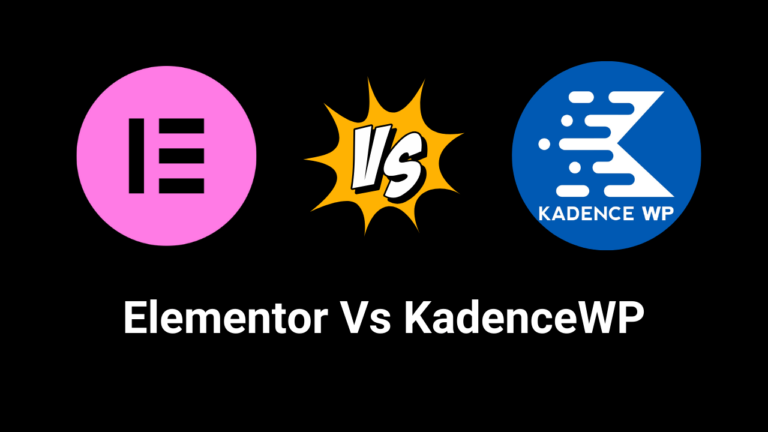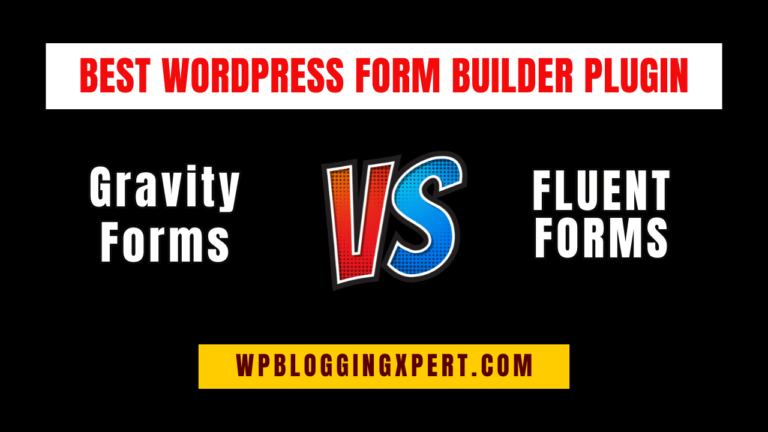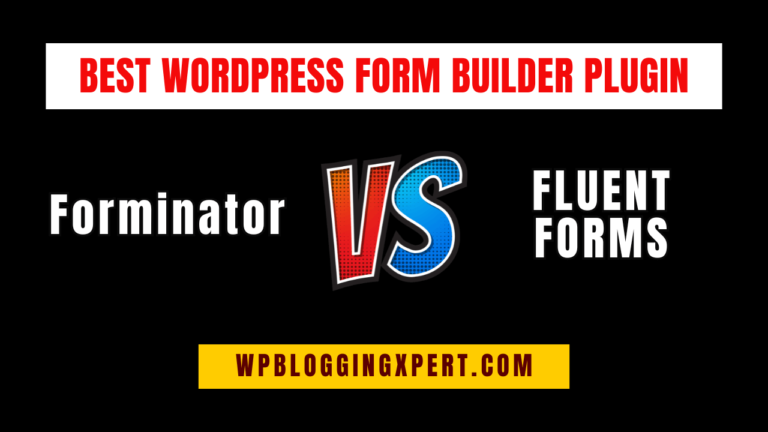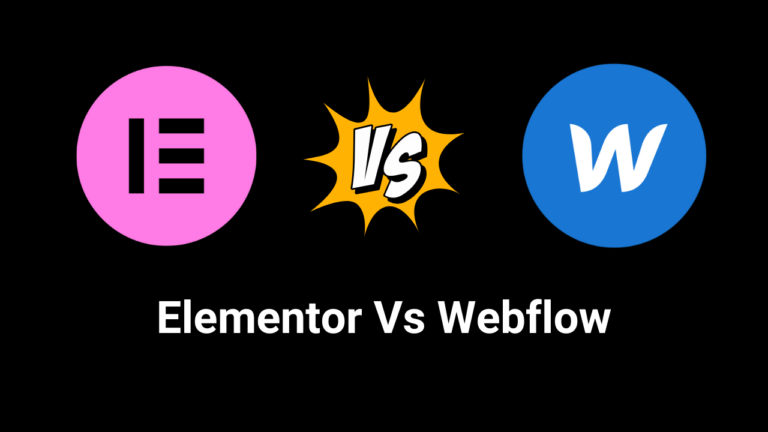Choosing the right page builder is crucial for creating a website that stands out in 2025. In this head-to-head comparison, we’ll break down Elementor and Blocksy feature by feature, declaring a winner in each category. While both tools have their strengths, Elementor consistently outperforms Blocksy in most areas. Let’s dive in!
1. Drag-and-Drop Editor
Elementor
Elementor’s drag-and-drop editor is one of the most intuitive and powerful in the market. It allows you to design every part of your website visually, with real-time editing and a wide range of customization options. Whether you’re a beginner or a pro, Elementor’s editor makes it easy to create stunning layouts without touching a single line of code.
Blocksy
Blocksy relies on Gutenberg, WordPress’s default block editor, for its drag-and-drop functionality. While Gutenberg has improved over the years, it still lacks the flexibility and ease of use that Elementor offers. Blocksy’s editor is more limited, making it harder to achieve complex designs.
Winner: Elementor
Elementor’s drag-and-drop editor is far superior to Blocksy’s Gutenberg-based system. Its real-time editing, extensive customization options, and user-friendly interface make it the clear winner in this category.
2. Pre-Designed Templates
Elementor
Elementor offers 300+ pre-designed templates for various industries and use cases. These templates are fully customizable, allowing you to create a unique website in minutes. Whether you need a landing page, blog, or eCommerce store, Elementor has a template for you.
Blocksy
Blocksy provides a limited selection of starter templates, which are designed to work with Gutenberg. While these templates are clean and modern, they lack the depth and variety of Elementor’s library. Customizing Blocksy templates can also be more time-consuming.
Winner: Elementor
With its vast library of professionally designed templates, Elementor makes it easy to create a website that looks great right out of the box. Blocksy’s limited template options can’t compete.
3. Widgets and Elements
Elementor
Elementor comes with 100+ widgets, including sliders, forms, galleries, and more. These widgets are designed to enhance functionality and improve user engagement. Elementor also supports third-party widgets, giving you even more options to customize your site.
Blocksy
Blocksy offers a basic set of elements that work with Gutenberg. While these elements are sufficient for simple websites, they lack the advanced features and flexibility of Elementor’s widgets.
Winner: Elementor
Elementor’s extensive widget library and third-party integrations give it a significant edge over Blocksy. If you’re looking for advanced functionality, Elementor is the way to go.
4. Theme Builder
Elementor
Elementor’s Theme Builder allows you to create custom headers, footers, single post templates, and more. This feature gives you complete control over your website’s design, making it easy to create a unique brand identity.
Blocksy
Blocksy offers basic theme customization options, but it doesn’t come close to Elementor’s Theme Builder. While you can customize headers and footers, the options are more limited, and the process is less intuitive.
Winner: Elementor
Elementor’s Theme Builder is a game-changer for businesses looking to create a fully customized website. Blocksy’s limited customization options can’t compete.
5. WooCommerce Integration
Elementor
Elementor’s WooCommerce Builder allows you to design custom product pages, checkout pages, and shopping carts. This feature is a must-have for online stores, as it gives you complete control over the look and feel of your eCommerce site.
Blocksy
Blocksy provides basic WooCommerce support, but it lacks the advanced design options that Elementor offers. While you can customize some aspects of your store, the process is more limited and time-consuming.
Winner: Elementor
For eCommerce websites, Elementor’s WooCommerce Builder is the clear winner. Its advanced design options make it easy to create a store that stands out from the competition.
6. Performance and Speed
Elementor
Elementor has made significant strides in optimizing performance. Features like Asset Loading Optimization and CSS Print Method ensure your website loads quickly without compromising on design.
Blocksy
Blocksy is known for its lightweight design, which makes it one of the fastest themes available. If speed is your top priority, Blocksy is a strong contender.
Winner: Blocksy
While Elementor has improved its performance, Blocksy’s lightweight design gives it a slight edge in this category. However, Elementor’s performance optimizations ensure it’s not far behind.
7. Ease of Use
Elementor
Elementor’s intuitive interface makes it easy for beginners to create professional-looking websites. The drag-and-drop functionality, combined with real-time editing, ensures a seamless design experience.
Blocksy
Blocksy is user-friendly, but it requires a deeper understanding of Gutenberg, which can be intimidating for new users. While it’s not overly complex, it’s not as beginner-friendly as Elementor.
Winner: Elementor
Elementor’s ease of use makes it the best choice for beginners and experienced users alike. Its intuitive interface and real-time editing set it apart from Blocksy.
8. Pricing and Value for Money
Elementor
Elementor’s Pro version starts at $59/year and includes advanced widgets, theme builder, and more. While it’s slightly more expensive than Blocksy, it offers more value for money with its extensive features and flexibility.
Blocksy
Blocksy’s Pro version starts at $49/year and includes basic customization options. While it’s cheaper, it lacks the advanced features that Elementor offers.
Winner: Elementor
Elementor’s advanced features and flexibility make it the better value for money, even though it’s slightly more expensive.
9. SEO and Conversion Optimization
Elementor
Elementor is designed with SEO best practices in mind. It allows you to optimize meta tags, headings, and alt text directly from the editor. Additionally, Elementor’s A/B testing and form integrations help you optimize conversions.
Blocksy
Blocksy offers basic SEO features, but it lacks the advanced optimization tools that Elementor provides. While it’s sufficient for simple websites, it’s not ideal for businesses looking to maximize their SEO and conversion rates.
Winner: Elementor
Elementor’s advanced SEO and conversion optimization tools make it the clear winner in this category.
10. Community and Support
Elementor
Elementor boasts a large and active community of users and developers. With thousands of tutorials, forums, and third-party plugins, you’ll never run out of resources.
Blocksy
Blocksy has a smaller community, which can make it harder to find solutions to specific problems. While it offers decent support, it’s not as extensive as Elementor’s.
Winner: Elementor
Elementor’s large community and extensive support resources make it the better choice for users who need help and guidance.
Final Verdict: Why Elementor is the Best Choice in 2025
After comparing Elementor and Blocksy feature by feature, it’s clear that Elementor is the superior page builder in 2025. Its advanced design capabilities, ease of use, and extensive feature set make it the best choice for businesses, bloggers, and eCommerce stores alike. While Blocksy is a great option for those prioritizing speed and simplicity, it simply can’t compete with Elementor’s versatility and power.
Why You Should Switch to Elementor
If you’re currently using Blocksy or another page builder, here’s why you should consider switching to Elementor:
- Unmatched Design Flexibility: Create stunning websites with pixel-perfect precision.
- Advanced Theme Builder: Customize every part of your website, from headers to footers.
- WooCommerce Integration: Design a fully customized online store with ease.
- Extensive Widget Library: Enhance functionality and improve user engagement.
- SEO and Conversion Optimization: Maximize your website’s performance and conversions.
Ready to take your website to the next level? Click here to explore Elementor’s features and pricing!