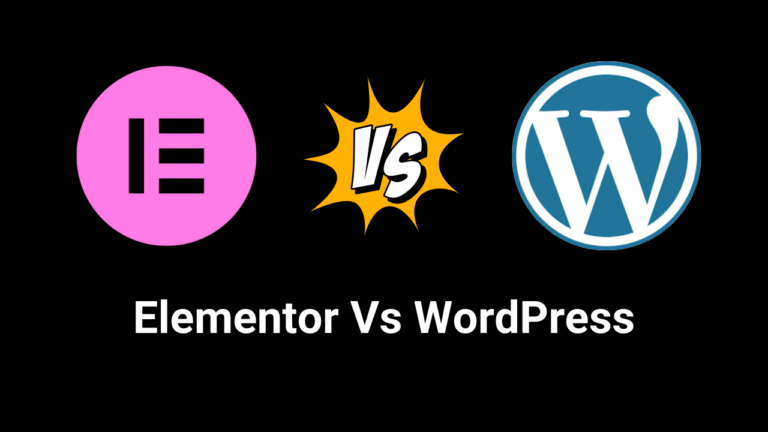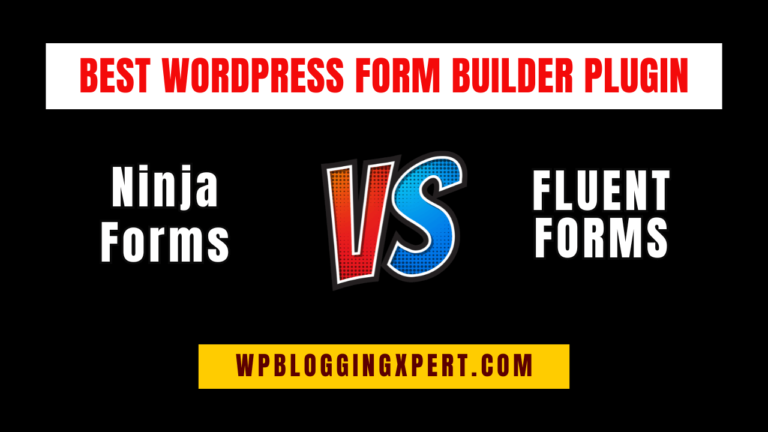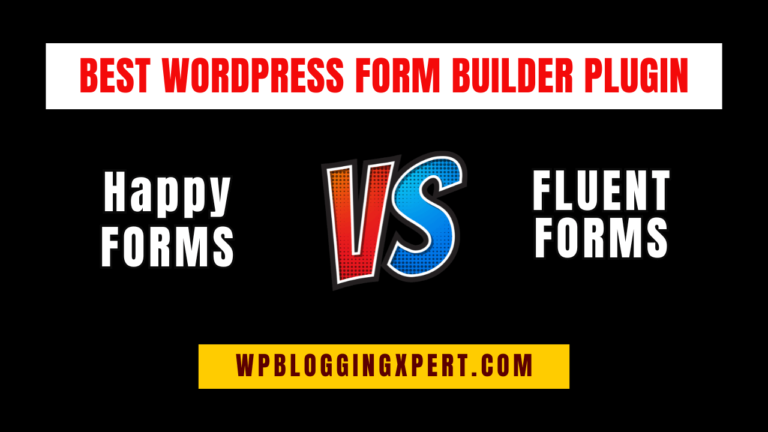WPForms Vs Fluent Forms Comparison: Which Is Better in 2025?
When it comes to WordPress form builder plugins, two names often dominate the conversation: WPForms and Fluent Forms. Choosing the best WordPress form plugin can feel like a challenge, especially when both offer unique features and advantages. This article provides an in-depth comparison to help you decide whether Fluent Forms or WPForms is better for your needs.
Here’s a detailed comparison table of WPForms and Fluent Forms based on various features:
| Feature | Fluent Forms | WPForms |
|---|---|---|
| User Interface | Integrates seamlessly with WordPress dashboard, follows WordPress UI standards | Full-screen, distraction-free interface, but separates from WordPress dashboard |
| Input Fields (Free Version) | 27 input fields | 10 input fields |
| Input Fields (Pro Version) | 45+ input fields | 23 input fields |
| Advanced Input Features | Multi-column layouts, checkable grid, repeatable fields, mask inputs, shortcode fields | File uploads, Likert scales, but lacks multi-column and repeatable fields |
| Entry Management | Full entry management with metadata (IP, browser, submission time), Vue.js-powered, export as CSV | Entry management in pro version only, lacks metadata and advanced options |
| Conditional Logic | Advanced logic with triggers for integrations and custom messages | Basic conditional logic, limited to pro version |
| Third-party Integrations | 28 integrations, including Slack, HubSpot, Twilio, ConvertKit, and more | 8 integrations, including MailChimp, Zapier, and Drip |
| Form Layout Features | Multi-column layouts, label alignment, customizable help messages | Multi-step forms but lacks multi-column layout |
| Pre-built Templates | 60+ templates | 20+ templates |
| Spam Protection | Honeypot, Akismet | Honeypot (Pro Only) |
| Payment Gateway Support | Stripe, PayPal, Razorpay, Mollie, and more | Stripe and PayPal |
| Dynamic Payment Summary | Yes | No |
| Export-Import Forms | Available in both free and pro | Available in pro version only |
| PDF Generation | Available in both free and pro | Not available |
| GDPR Compliance | Fully compliant | Compliant in pro version |
| Pricing | Starts at $59/year, lifetime plans available | Starts at $79/year, no lifetime plans |
| Support | Free and premium users get responsive support | Limited support for free users, premium support for paid plans |
WPForms vs Fluent Forms 2025: Detailed Comparison
Both plugins are designed to make form creation simple, whether you need a basic contact form or a more complex, multi-step survey. However, their features, pricing, and flexibility differ significantly. Let’s explore their core functionalities and find out which is the best WordPress form builder for your website.
Form Builder and User Interface: Winner – Fluent Forms
A user-friendly form builder is essential, especially for beginners. Both WPForms and Fluent Forms offer drag-and-drop functionality, but their approach to the user interface varies.
WPForms: Known as a beginner-friendly plugin, WPForms provides a clean, full-screen drag-and-drop form builder. This distraction-free interface makes it easy to create simple forms. However, the full-screen mode separates the form builder from the rest of the WordPress dashboard. This can be inconvenient for users who frequently need to switch between settings or check other plugin configurations.
Fluent Forms: Fluent Forms takes a different approach by integrating seamlessly with the WordPress dashboard. Its form builder feels natural and familiar, blending with the core WordPress UI. This consistency not only makes it intuitive for seasoned WordPress users but also helps beginners feel at ease.
If you value familiarity and ease of navigation, Fluent Forms is the better WordPress form plugin in terms of user interface and form customization. Its seamless integration with WordPress gives it an edge over WPForms.
Input Fields: Winner – Fluent Forms
The variety of input fields is one of the most critical aspects when comparing WordPress form builder plugins. Whether you are building contact forms, payment forms, or surveys, the number of available fields determines your flexibility.
WPForms: In the free version, WPForms offers only 10 input fields. Upgrading to the pro version unlocks 23 fields, which include basic options like text input, dropdowns, and file uploads.
Fluent Forms: Fluent Forms leads the pack with 27 free input fields and over 45 fields in total, including advanced features like repeatable fields, multi-column layouts, and checkable grids. These advanced input fields enable users to create dynamic and engaging forms.
For anyone looking for flexibility in form creation, Fluent Forms is the best WordPress form plugin. Its advanced input fields make it the ideal choice for users who need more complex form-building capabilities.
Advanced Input Features: Winner – Fluent Forms
Advanced input features are where Fluent Forms truly shines. While WPForms includes basic advanced fields like file uploads and Likert scales, it lacks more sophisticated options.
Fluent Forms offers advanced features such as masked inputs, shortcode fields, and the ability to create multi-column forms. It even includes unique options like a checkable grid and repeatable fields, making it suitable for more complex form requirements. This flexibility ensures Fluent Forms meets the needs of both beginner and advanced users.
If you need a WordPress form builder plugin that supports advanced customization, Fluent Forms is the clear winner in this category.
Entry Management: Winner – Fluent Forms
Managing form submissions efficiently is essential, especially for businesses that handle a high volume of user data.
WPForms: Entry management is available only in the pro version. While WPForms allows you to view submissions, the features are basic. There’s no way to view metadata such as IP addresses or submission time in the free version, which can be limiting.
Fluent Forms: Fluent Forms provides comprehensive entry management in both free and pro versions. Its Vue.js-powered backend allows for smooth navigation without reloading the page. You can view metadata like IP addresses, browser details, and raw JSON data. Additionally, entries can be exported as CSV files for external use.
Fluent Forms takes the lead here, offering a superior entry management system that caters to advanced requirements while still being accessible for free users.
Integration Capabilities: Winner – Fluent Forms
Third-party integrations are vital for creating workflows that connect forms with email marketing platforms, CRMs, and automation tools.
WPForms: WPForms integrates with popular tools like MailChimp, Zapier, and Drip. However, its total integrations are limited to 8, even in the pro version.
Fluent Forms: Fluent Forms supports 28 integrations, including Slack, Twilio, HubSpot, and ConvertKit. These additional integrations make Fluent Forms the best WordPress form plugin for users who rely on diverse tools for marketing, communication, and data management.
For anyone needing robust third-party integration options, Fluent Forms is the superior choice.
Layout Features: Winner – Fluent Forms
A well-designed form layout enhances the user experience and reduces form abandonment rates. Fluent Forms and WPForms approach layout customization differently.
WPForms: WPForms offers a basic layout system with support for multi-step forms, but it doesn’t allow for multi-column layouts. This limitation can result in forms that appear cluttered or less professional.
Fluent Forms: Fluent Forms excels in layout customization. Users can create multi-column forms, align labels, reposition help messages, and configure asterisk placements. These features ensure that forms are both functional and visually appealing.
For businesses looking to enhance user experience through better form design, Fluent Forms is the clear winner.
Conditional Logic and Triggers: Winner – Fluent Forms
Conditional logic is a game-changing feature for creating dynamic forms that adapt based on user input.
WPForms: While WPForms includes conditional logic in its pro version, it’s limited in functionality. It allows users to show or hide fields based on specific inputs but doesn’t support advanced triggers for integrations.
Fluent Forms: Fluent Forms offers advanced conditional logic, enabling users to trigger integrations and display dynamic messages. This flexibility is available even in the free version, making Fluent Forms the best WordPress form plugin for creating interactive forms.
Pricing and Support: Winner – Fluent Forms
Affordability and reliable support are essential when selecting a WordPress form builder plugin.
WPForms: WPForms offers a free version with limited features. Its premium plans start at $79 per year and go up to $599 per year. Support is available for premium users, but free users have limited access.
Fluent Forms: Fluent Forms provides a generous free version and competitive pricing for its premium plans, starting at $59 per year. It also offers lifetime plans for a one-time fee, which is a cost-effective solution for long-term use. Support is responsive and available to both free and premium users, ensuring a great experience for everyone.
Fluent Forms offers better value for money and superior support, making it the best WordPress form plugin for budget-conscious users.
Frequently Asked Questions
Which is better: WPForms or Fluent Forms?
Fluent Forms offers more advanced features, greater flexibility, and better value for money compared to WPForms. It provides a wider range of input fields, superior integration capabilities, and more robust entry management, making it a preferred choice for users seeking comprehensive form-building solutions.
Is Fluent Forms free?
Yes, Fluent Forms offers a free version with a substantial set of features, including 27 input fields and various integrations. For additional advanced functionalities, there is a premium version available at competitive pricing.
Does WPForms have conditional logic?
Yes, WPForms includes conditional logic, but this feature is available only in the Pro version. The conditional logic in WPForms is somewhat limited compared to Fluent Forms, which offers more advanced and flexible conditional logic options.
Can I integrate Fluent Forms with third-party services?
Absolutely. Fluent Forms supports 28 integrations, including popular services like MailChimp, Slack, Twilio, HubSpot, and ConvertKit, providing extensive options for connecting your forms with other tools.
Does WPForms support multi-column layouts?
No, WPForms does not natively support multi-column layouts. This feature is available in Fluent Forms, allowing for more flexible and organized form designs.
Final Verdict: Fluent Forms is the Winner

After thoroughly comparing WPForms and Fluent Forms, it’s clear that Fluent Forms is the best WordPress form builder plugin for most users. Its extensive features, advanced input fields, robust integrations, and affordable pricing make it the ideal choice for businesses, bloggers, and developers alike.
If you want a WordPress form plugin that combines functionality, flexibility, and affordability, Fluent Forms is your go-to solution. Whether you’re a beginner or an advanced user, Fluent Forms has everything you need to create dynamic, professional, and user-friendly forms for your WordPress website.